Operating Instructions
Initial Setup : When first unboxing, plug in the unit to the included Micro USB (or one of your own) to almost any cell phone charger or USB power source. If successfully connected, 3 things will happen while booting up:
 3 LEDs flash one by one
3 LEDs flash one by one
 Chart display shows the current software version & “Warm Up”
Chart display shows the current software version & “Warm Up”
 Main display shows a countdown from 10
Main display shows a countdown from 10
Once the countdown is complete, your product is ready to use. No initial setup or calibration is needed.

1. Plug in USB Power Cable
LCD Display
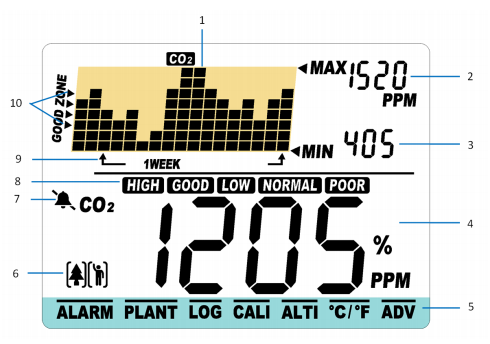
1. CO2 Chart
2. Max Reading of Chart
3. Min Reading of Chart
4. CO2 Reading
5. Main Menu
6. Plant or Human mode
7. Audible Alarm On/Off
8. CO2 status display
9. Time per Division – indicates the chart’s time per unit division
10. Good Zone Indicator
Trend Chart
The trend chart (1) displays the past readings for CO2 and temperture parameters. .
That can be toggled by using DOWN key: CO2, TEMP. As show below:
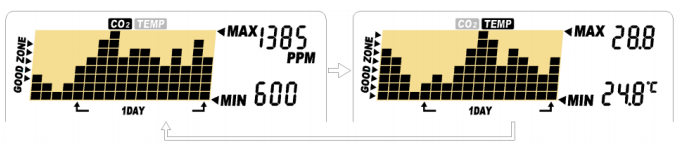
Trend Chart Zoom
Below is a table that show the available Zoom Levels for all parameters, as well as the duration of each division for corresponding Zoom Levels:
Zoom Level (Time Span) (9) | Time Per Division |
1MIN (minute) | 5sec /div |
1HR (hour) | 5m/div |
1Day (day) | 2h/div |
1WEEK(week) | 0.5d/div |
Using UP will toggle the available Zoom Levels for each parameters. Note that in addition to the Zoom Levels for each paramete.
Max/Min
At the top right corner of the display, there are two numerical indicators: Max (2)and Min (3). As the Zoom Level is changed, the Max and Min values will reflect the maximum and minimum values on the chart of the selected CO2 parameter. At startup, the unit will automatically display values for CO2.
LED Display
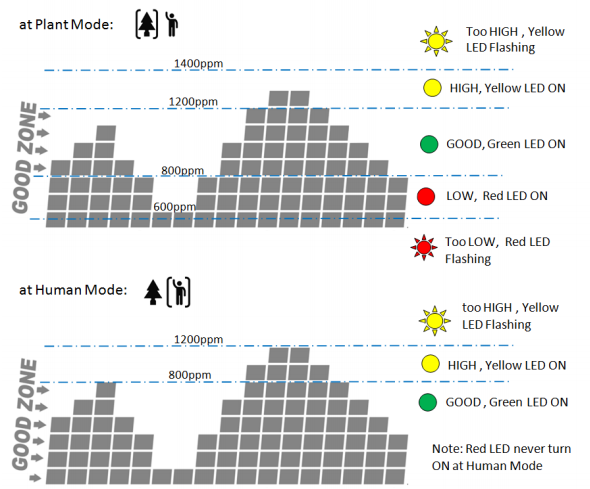
Specifications
Typical test conditions, unless otherwise specified: Ambient Temp =23+/-3°C, RH=50%-70%, Altitude=0~100 meter
Measurement | Spec |
Operating Temperature | 32°F to 122°F (0°C to 50°C) |
Storage Temperature | -4°F to 140°F (-20°C to 60°C) |
Operating & Storage RH | 0-95%, non-condensing |
CO2 Measurement | |
Accuracy at 0~3000ppm | ±50ppm or ±5% of reading, whichever is greater |
Accuracy over 3000ppm | ±7% |
Repeatability | 20ppm at 400ppm (standard dev. of 10 readings in 1 minute) |
Measurement Range | 0-5000ppm |
Display Resolution | 1ppm (0-1000); 5ppm (1000-2000); 10ppm (>2000) |
Temp Dependence | ±0.1% of reading per °C or ±2ppm per °C, whichever is greater, referenced to 25°C |
Pressure Dependence | 0.13% of reading per mmHg (corrected by user’s altitude input) |
Response Time | <2min for 63% of step change or <4.6min for 90% step change |
Warm-up Time | <30 sec |
Temp Measurement | |
Operating Temperature | 32°F to 122°F (0°C -50°C) |
Accuracy | ±1.5°F (±0.8°C) |
Response Time | <20min (63%) |
Battery Life | Battery is not included. below is calculation by theory: (reference only, not a guarantee) For 5000mAh battery, 200Hr/8.3day |
Dimension | 120*66*33mm (4.7*2.6*1.3inch) |
Weight | 99g ( 3.5oz) Device only, AC Adapter not included |